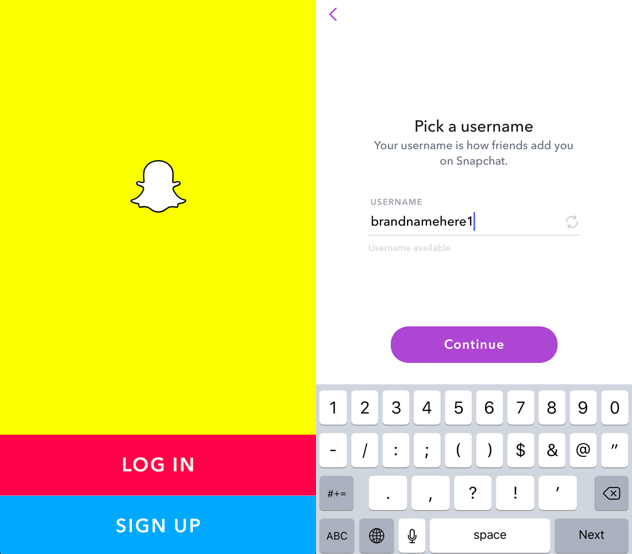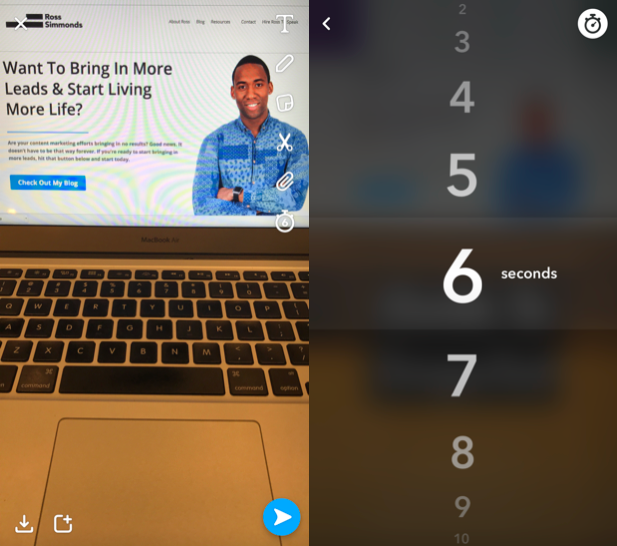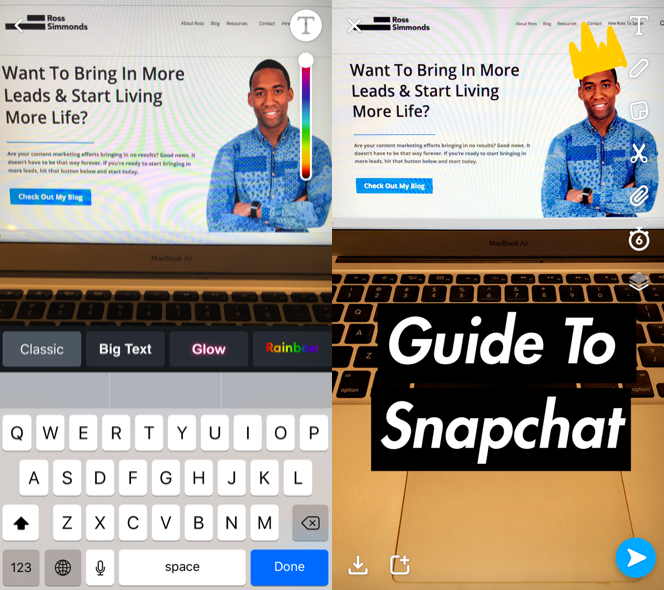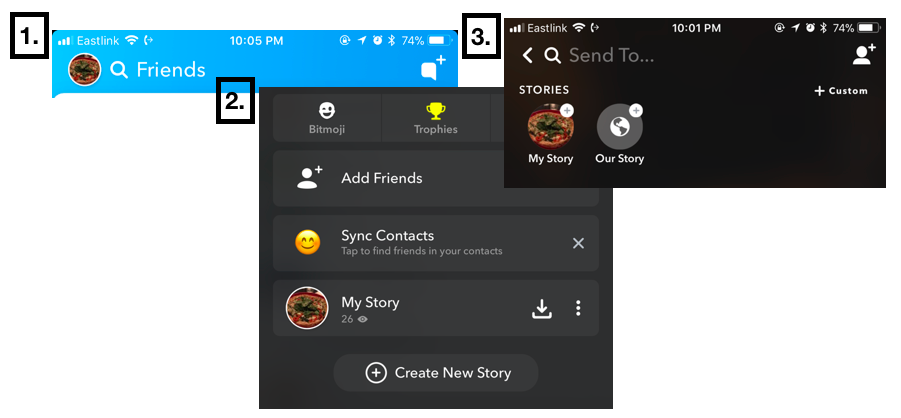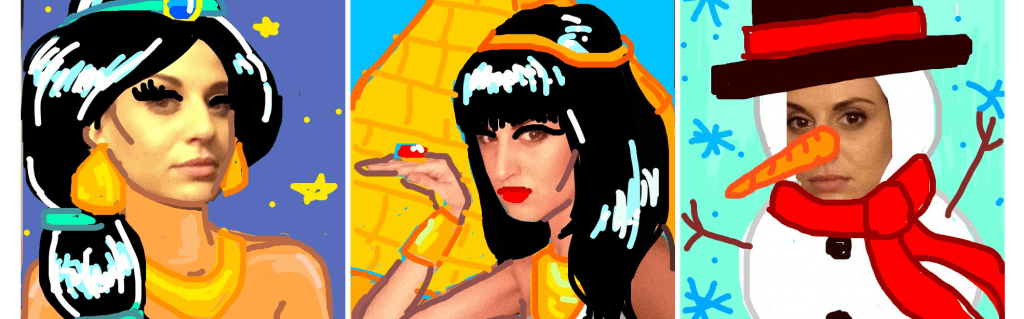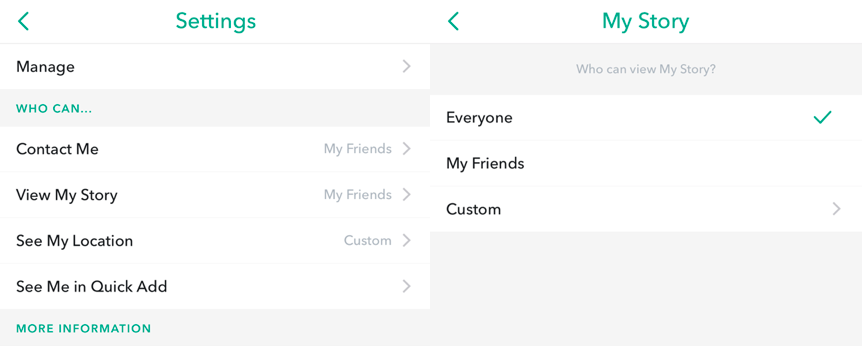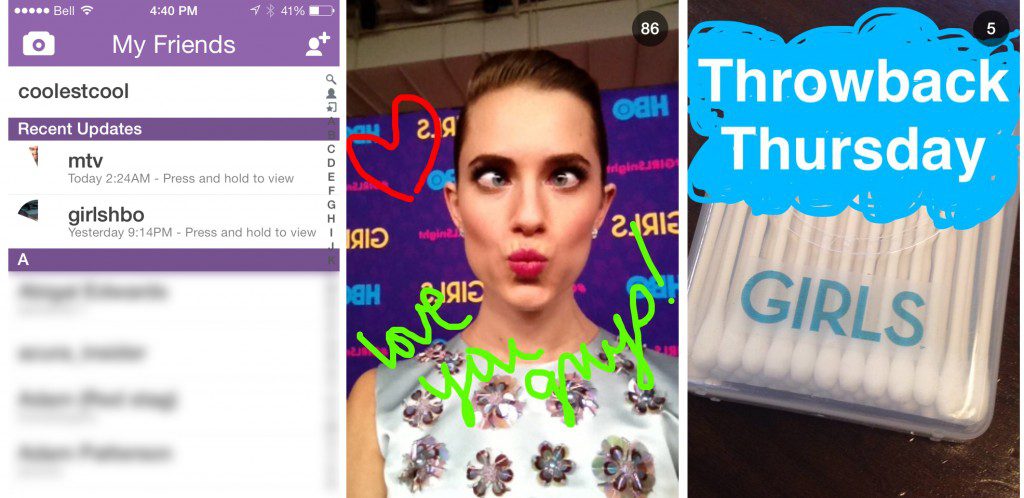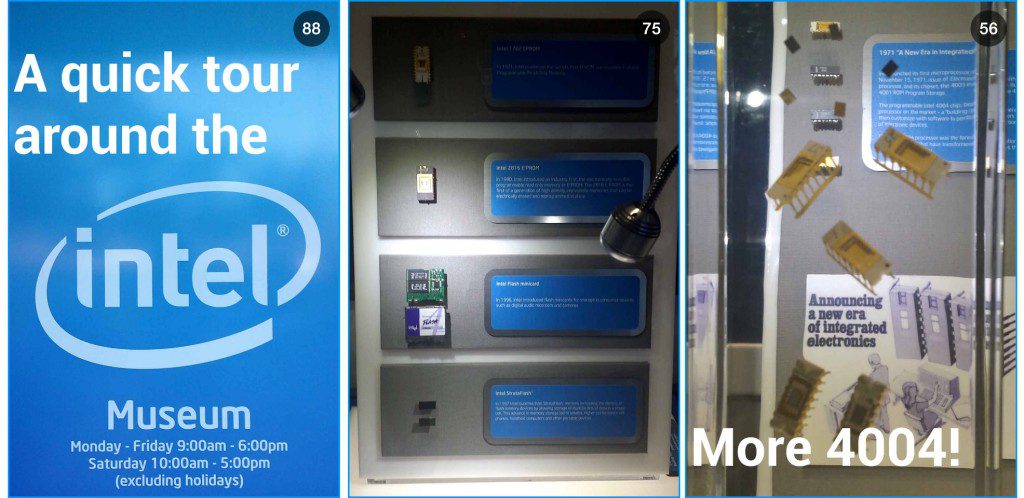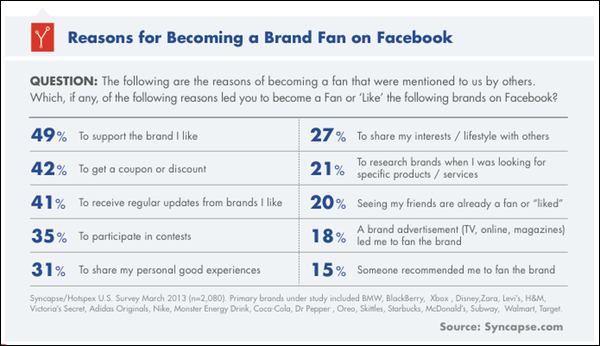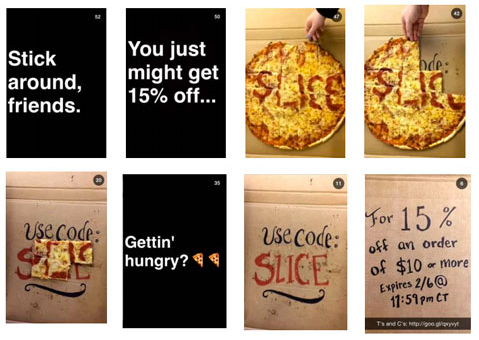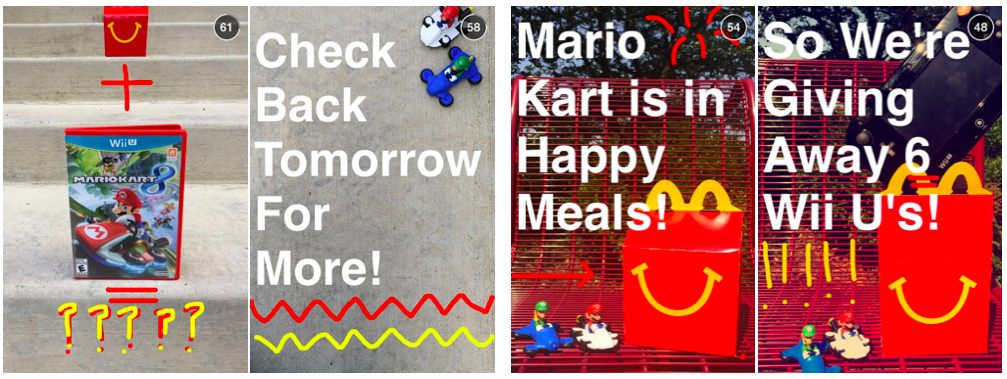When you want to know how to do anything, where do you typically go?
If you’re not calling your mom to ask how long you boil an egg when you want the yolk to be runny or when you should remove your winter tires, your next best stop is going to be the internet.
The internet is filled with how-to guides and demo videos that provide answers to any question under the sun, from “How do cook a sweet potato?”, to “How hot is lava?”
Thankfully, to the benefit of marketers and consumers alike, the internet is also filled with guides covering the latest social networking and marketing trends.
Honestly, the ever changing, ever growing social media landscape is a lot to keep up with, but one quick search on Google will deliver you a handful of guides on Twitter best practices and Instagram strategies that you can use to grow your business.
And that’s quite amazing.
It’s amazing that we live in a world where information is always at our fingertips.
When writing this Snapchat guide, my goal was to achieve just that. I wanted to provide a resource that contained all of the information one could possibly need or want to know about the yellow app with the little ghost.
If you do it right, seizing the opportunity to leverage one of the most popular social networks today will definitely drive real results for your business. Take a look:
History Of Snapchat
Snapchat first launched in 2011 under the name Picaboo and was later renamed and relaunched as we know it today. In general, Snapchat allows users to take meaningless, embarrassing, private and goofball type photos or videos and share them with friends. After a few seconds, the photos or videos vanish and are no longer available for either the sender or recipient to see. Simple, right?
In the early days, the Snapchat team focused heavily on the technical aspects rather than an attempt to tell their story and market the app.
The app’s mascot was called “Ghostface Chillah”, a name the founders derived from Ghostface Killah of the hip hop group Wu-Tang Clan. It was fun. It was hip. It was brilliant.
Since then, the app has grown to become a social media juggernaut.
Fast-forward to 2018 and there is an estimated 187 million daily active users on Snapchat globally.
Over the last few years, there have been many changes and updates to the app, with some changes being less welcomed than others.
In this post, we’re going to look at all the features a business might find helpful when using Snapchat. We’ll highlight everything you need to get started on the app, along with some strategies and insights that will help you take advantage of all it has to offer.
Get ready to take your Snapchat marketing to the next level! Let’s get started…
Getting Started With Snapchat
If you’re looking to have a successful Snapchat marketing program, you’re going to need a complete and optimized profile. But before you even do that, you’re going to need a smartphone that is compatible and able to install the latest version of Snapchat. I told you, we’re starting with the basics here!
Once you have your phone, here are the initial steps to follow when first signing up with the app:
- Name: Fill in your full name
- Username: Your username is important as it’s how people will find you on the app and subsequently identify you in their contact list. It is also the name they will use to send you snaps. Consider branding your username with your business name, or with your real name if you’re an individual. It’s also a good idea to maintain consistency between your Snapchat name and your name on other social networks so that users can easily find you across platforms.
- Password: I’m not going to preach about the importance of having a secure password, but it’s extremely important on Snapchat. If someone hacks your account, they could do a lot of damage sending offside content directly to your users.
- Email Address: You want to use an email address that will be used solely for Snapchat purposes. If you’re a small business, you should have no issues using your own email for setting this up. If you’re a large company, you will want to create an email like: snapchat@businessname.com.
Snapchat will also ask you for a couple of details that won’t matter if you’re a business. For example, when asked for your birthday you should just select any age over 18.
Even if you’re not going to use Snapchat right away, I’d suggest that you sign up and gain possession of your username. If you don’t, you could find yourself in a situation where someone else signs up with your name and you’re left unable to get it without a legal battle and the associated legal practice resources required or paying top dollar for it. Sign up for Snapchat today and you won’t have to worry about scrambling for a username tomorrow.
How To Send A Snap
Sending a snap is as easy as click, swipe, tap.
When using Snapchat, there are two primary functionalities: You can snap and send a photo, or you can snap and send a video.
- To Take a Photo: Tap the circle once and it will capture the frame.
- To Take a Video: Hold down on the circle and it will begin recording your video. Hold down on the circle for as long as you would like the video to be up to a maximum of 10 seconds.
If you don’t like your Snap, don’t worry. You can immediately view your snap before sending off. From there, you can decide if you want to save it to your Memories, send it, or delete it and start from scratch (done by clicking the “x” in the top left corner).
Once you’re happy with your Snap, you have to select the length of time a user can view your content.
If you look at the first photo above, you will see a clock icon on the right hand side. When you tap that clock, a scrollable timer wheel will appear (second photo) where you can select the number of seconds the recipient will have until the photo disappears.
Another great feature on Snapchat is the ability to add text to your snaps. After taking a snap, you simply tap the middle of your screen and you will be able to type a short caption for the recipient to read. Once you have written the text, tap anywhere (or press “Done” on your keyboard) to exit out of the caption interface and send it off.
To send the snap off, you simply tap the arrow in the bottom right corner, select who you want it to be sent to and it’s off to the masses!
Getting Fancy With Your Snapchats
Once you’ve understood the basics of Snapchat, it’s time to get fancy and take these snaps to a whole new level. Snapchat gives you a wide range of functionality allowing you to get creative and have some fun with your brand.
Here are some of my favourite tips and tricks that can help turn a simple snap into an awesome one:
Use Different Fonts and Text
It would get pretty boring if there was only one option for the type of caption you can put on a snap. And now, as of the most recent update, there are 13 different fonts to choose from!
In the first image above, you can see that the font options, from bold to rainbow to comic sans, pop up when you’re typing. I recommend switching it up now and again when sending snaps to keep your audience guessing.
Share Quick Snaps or Infinity Snaps
We’ve talked about how you get to manage the amount of time a user can see your snaps, but how much can someone see in a second? That’s something that might be worth testing out. Shorten the amount of time that a user can look at a snap to one second and force them to focus 100% on your snap.
Alternatively, you can now send snaps that last for as long as the recipient wants to keep it open. Basically, it loops until the viewer closes it, at which point it will disappear.
Leverage Snapchat Stories
Snapchat launched the “Stories” feature in October 2013 and it’s still a huge untapped opportunity for brands.
Snapchat stories string snaps together to create a narrative. When you add a snap to your story it lives for 24 hours before it disappears, making room for the new. Your story always plays forward because it makes sense to share moments in the order you experience them. You can view stories as many times as you’d like during the 24 hour period.
For example, if you’re at an event and you want to take multiple snaps from the event, instead of sending each snap to users individually, you would post them to your story and each of them would attach to the last one to take viewers on a journey through the entire night. This can capture a much longer and more impactful message.
To create a story, you would follow the same steps as taking a photo or video snap and then either tapping the symbol in the bottom left corner that looks like a square with a plus sign (this adds the snap directly to your story), or by clicking the arrow to the next page and selecting “My Story” in addition to anyone who you may want to receive the snap directly.
Your story is visible by you and all of your friends. To find your story, swipe right from the camera screen. This takes you to your Friends section where you can see any story updates they may have posted. At the very top left of that screen, you’ll see either a ghost or a small circular icon of the last photo in your story. Tapping that will take you to your profile page where you can find your own story, called “My Story”. Tap to expand it and see how many views each part of your story has had so far.
Search For Snapchat Stories
Snapchat also offers you the ability to search for stories submitted to its “Our Stories.” feed. It makes your Snapchat experience as unique and timely as to whatever the world is sharing.
Take and Share Longer Snaps
Now when you go to take a video, you can keep pressing down on the button for up to a minute to create a lengthier snap. This allows you to take an entire string of up to six 10-second videos. This is great if you want to take your viewers on a tour or speak to your followers without your message cutting off part-way through.
Get Creative and Draw
Whether it’s a crown like you see in the photo above or something as impressive as the snaps below from Janine Doherty, Snapchat does not limit you in your ability to get creative. Once you’ve taken your snap, tap the pencil to get started with freehand sketches and doodles in any colour you’d like, or choose the emoji just under the colour selector to draw with emojis!
Add Stickers and GIFs To Your Snaps
Spruce up you snap even further by adding a sticker or two—or five! These can be found by tapping the raised-edge paper icon on the right. For videos, if you hold down on the sticker you add, you can pin it to a particular section of your video.
You can also make your own sticker. Once you take a photo, you can use the scissor icon to cut out a section of the photo that you would like to become a sticker. These automatically save on the stickers page. You can use this feature to create a sticker of your logo, for example.
Take A Selfie For Snapchat
Taking a selfie opens up a whole new world for Snapchat users! When you turn the camera around to face you and tap the screen, the app recognizes you face and offers many crazy, fun and playful lenses that alter your face and voice for an added effect. These update regularly.
Add A Backdrop or Change An Object’s Colour
Back under the scissor icon, you can add backdrops to your photos by selecting who or what in your photo appears in the forefront of the snap. You do this by outlining what you want featured.
Additionally, there is a function where you can outline a specific item in whatever colour you choose and it will turn that item the colour of your choice.
Finish Off By Applying A Filter or Tag
Once you take a photo or video, you can swipe left or right on the screen to access many different filters. Choose from filters that accentuate lighting, geofilters that tell viewers where your snap was taken, or random filters that Snapchat has thrown into the mix such as time and temperature displays.
You can even create your own filter under Settings and make a tag that corresponds to an event you’re putting on, or that markets a particular product.
And if one filter is just not enough, apply multiple layers on top of one another by choosing your first filter and then either holding one finger on the screen and swiping over to another filter, or clicking on the stack icon under the clock.
Uploading your own filter is a great way to make your content unique. You can apply Lightroom presets to achieve a certain style or effect for your image. But if you want extensive alteration, use a web-based photo editor to remove backgrounds, erase unwanted objects from the photo, etc.
What Settings Do You Need As A Brand
There are so many different settings and permissions that Snapchat offers its users and that coincide with the features we just explored in the previous section. Some of these apply more to consumers, but there are specific ones that you’ll want to pay attention to and activate for your business account.
Snapchat for a brand is different from Snapchat for a person. You see, as an individual, you worry about things like privacy, who has access to send you content and, of course, who can see the content you share. After you’ve gone through the motions, have a good understanding of what Snapchat is all about, and have set up your account, it’s time to manage your settings.
Here you want to ensure that EVERYONE can view your stories. I know that initially sounds odd but, for a business, it’s actually very important. You wan’t to ensure that anyone who has added you to Snapchat can look at your stories because it’s only going to be a matter of time until your contact list is so full that you’re unable to scroll through and select every single person as the recipient for your snaps.
This is the average friends list on Snapchat:
John C., Mike S., Cameron C. and Surrey J. are all friends who have been added as friends. Smitty R. is someone who has added me as a friend but I haven’t necessarily added them back. What that means is that Smitty R. can try to send me snaps, but unless my settings are set to “Everyone” the snaps are never going to make it. Smitty R is also unable to view my stories that I publish unless I’ve set that feature to “Everyone” as well.
It’s going to be a challenge to accept all those who look to connect with you to your Snapchat, so I suggest leaving your settings open to everyone which will allow you to put your story in front of anyone who wants to see it.
Why Snapchat Makes So Much Sense
A recent Google study found that 53% of mobile site visitors will leave a webpage if it takes longer than 3 seconds to load.
There’s another debatable stat circulating the internet that says that our attention spans are somewhere in the vicinity of 8 seconds, especially for younger generations.
While someone’s attention span may actually vary from task to task and person to person, being a marketer deeply emerged in this digital age, my experience shows this suggestion of a shorter attention span to be generally true. It’s more challenging than ever to capture the attention of a user, let alone keep their attention on, say, a ten minute YouTube video.
Why am I telling you this? Well, considering the immediacy of Snapchat, it explains why this app has caught on as it has over the years. Snapchat is a tool that captures someone’s attention entirely for a few seconds and has the ability cut through the attention crisis. Really, a marketer’s dream!
Millions of people around the world have become accustomed to receiving their news in 140 characters and watching videos in under 5 minutes. It’s changing the way consumers think and the way marketers must react. Snapchat CEO, Evan Spiegel, delivered an eye-opening keynote where he discussed the concept of ephemerality when describing Snapchat:
Snapchat discards content to focus on the feeling that content brings to you, not the way that content looks. This is a conservative idea, the natural response to radical transparency that restores integrity and context to conversation.
It’s this that drives people to open their snaps. It’s an instantaneous feeling that lasts only for a moment and then becomes a memory that forces people to give their undivided attention to a snap. It’s this experience that brands have an opportunity to share with their customers. An ephemeral brand experience that captures their attention, captivates their emotions and communicates their story.
Gary Vaynerchuk of Vaynermedia has already gone on the record to express that Snapchat is one of the most important tools for his personal brand.
He’s also long preached that reaching a smaller engaged audience is more important for personal brands than a massive disengaged audience. I believe this idea to also be true for big brands. If you can connect with a small group of brand advocates and inspire them to tell your story, they will become your marketers. It’s through them that the word will spread and through them that your brand will shine.
The Power Of Visual Storytelling
From the time we were kids, visuals have played a significant role in our ability to understand and connect with stories. Whether it was a picture book our elementary school teacher would read to us or the colouring book we got for Christmas, visuals have forever allowed us to better understand and connect with a story.
In marketing, visual storytelling is an art that needs to be considered as and applied like a science. (Tweet This)
There is some research out there that claims that the majority of communication is nonverbal. To take it a step further, the research department at 3M Corporation concluded that humans process visuals 60,000 times faster than text.
No matter what the hard and fast numbers are, the bottom line is a visual relays a message better than text or speech. It’s visuals that help us understand a situation, it’s visuals that connect with our emotions, and it’s visuals that allow brands and businesses to tell their stories quickly and more effectively.
The three most important aspects of visual storytelling are, 1) the way it reaches your audience, 2) how it captivates them, and 3) how it aligns with your business goals or objectives. It’s the combination of these three things that determine the success of your visual marketing efforts and drive your overall business success.
In this case, the first element is already clear – we’re talking about reaching your audience through Snapchat. What you’re looking to achieve for your business is something that you’ll need to determine after diving deeper into your business situation. The final piece of the puzzle, which is key to success, is your ability to captivate an audience through a visual experience.
Here are four sure-fire ways to captivate your audience using Snapchat:
Brand-Specific Content
The saying “a picture is worth 1000 words” is one of the most frequently used clichés but it’s a cliché for a reason. The underlying fact is that, as humans, we’re hard-coded to make judgements and develop emotions as soon as we see something. As such, the power of using a visual in marketing makes for a very effective approach to communicating a compelling and complex message to consumers.
Brands like MTV, HBO, McDonald’s and Intel understand the importance of brand storytelling. Whether it’s through a photo of an actress making a silly fish face or a fun prank captured on video, businesses using Snapchat effectively recognize the importance of letting their brands story sing true through each and every snap they send.
The two examples above are from the HBO series Girls. The one in the middle is a snap of one of their cast members and it’s her telling her the fans that she loves them. It’s this simple branded interaction that connects the show even deeper with its audience.
On the far right, we have another visual from Girls but this one takes a different approach. Instead of simply showing one of the cast members, this snap shows a box of q-tips with the old Girls logo on it while saying “Throwback Thursday.” The inclusion of Throwback Thursday demonstrates the brand’s understanding of internet culture and the trend that is known as Throwback Thursday where people share old photos with their followers.
The key to remember is that every brand is different. One method you may consider testing out as you become more accustomed to the platform is to run a campaign. A brand who found success in this approach is Sour Patch Kids.
Looking to expand their reach and awareness, Sour Patch Kids partnered with internet personality and influencer Logan Paul for a 5-day series of sour video pranks and sweet photo snaps as a play on the brand’s tagline of “sour then sweet” (since changed to “Sour. Sweet. Gone.”).
When Sour Patch Kids launched their campaign, video functionality on Snapchat was brand new. Well, they caught on quickly because the campaign was a major success resulting in 120,000 new Snapchat followers, 26,000 screenshots, 583,000 impressions on the first day of the campaign, 6.8 million story views by the fifth post, and approximately 1,900 mentions of the Snapchat campaign on Twitter.
The Marketing Director for the candy division of Mondelez International, the parent company behind Sour Patch Kids, Farrah Bezner, said at the time, “Snapchat is a quick, easy and fun way to communicate that provides a different kind of creative expression than other platforms.”
That’s exactly it.
Behind-The-Scenes Content
Another type of content that is interesting to your audience is content that shares a behind-the-scenes (BTS) experience with your fans. People are thirsty for transparency and an inside look at how things are built or done within your organization (Tweet This).
If your brand has a strong connection with your fans, people will be excited to see the team behind your snaps or products. Embrace it! For years, brands and organizations have built their businesses on the promise of 43 secret herbs and spices instead of giving the inside scoop.
Today, the internet has made secrets a thing of the past. Brands should be looking at how they can be more transparent and more authentic that’s what consumers are asking for.
Many awards shows leverage the app for this particular use, granting fans BTS access to their fave stars on the red carpet and in the green room backstage. Here’s how MTV did it for the 2015 VMAs:
When it was time to say goodbye to the popular teen drama Pretty Little Liars, the cast kept their fans in the loop along the way through the laughter and the tears, taking them behind-the-scenes of their final table read, interacting backstage with the crew, indulging in craft services, and enjoying their final moments together.
It was an awesome way to give their viewers an extra special farewell and offer them content that was personal, engaging and unique.
One more example is from the folks at Intel when they took their fans on a quick tour of the Intel museum. With a combination or images and video strung together in a story, this approach gave Intel a chance to share a deeper and more captivating brand experience. People who are connected with Intel are obviously interested in their brand so having a tour of their museum through Snapchat is pretty cool. People were so impressed by the tour that they uploaded screenshots of the Intel Museum for others to see.
That’s the power of truly captivating an audience. Snapchat is a tool that gives you a chance to make your biggest fans feel special. As a result, these fans will not only share your story but help mold it in a way that is both engaging and unique to their latest brand experience.
Promotion-Driven Content
Snapchat Pro Tip: And I stress, if you’re going to be on Snapchat – Announce that you’re going to be on Snapchat.
Promotions give people a reason to open your snaps on a regular basis. If you’re sending solid discounts and deals to people who follow you on Snapchat, you have a chance to really start driving sales.
Offer A Code
Promo codes and limited-time-offer deals are a great way to build a strong connection with this audience and also a great way to measure the success of your Snapchat campaign. If you’re running an ecommerce site, it’s easier than ever to create a promo code, snap that to your followers one evening and track the results.
Promotions are an easy way to give customers what they want. In fact, a recent study from Syncapse, showed that 42% of fans Like a Page on Facebook in order to get a coupon or discount. It can be assumed that a similar percentage of Snapchat users will add a brand to Snapchat for the same types of offers.
GrubHub is one brand who does coupons and contests very well. In the snaps below, they are enticing their followers to follow along so that they don’t miss out on a chance for a coupon. The cool thing about coupons on Snapchat is that, again, they are not permanent. When placed in your story, they’ll disappear after a day, so your followers will want to keep up with your posting and not miss out.
Create A Snap Ad
Saps Ads are full-screen, 100% viewable ads that have audio turned on by default. It can look like a photo or video with a shoppable link, a promotional filter, or a self-made lens.
Here’s an example of Bud Light cleverly using the 3D Lens feature for one of their promos:
This is an overview of the available options, but you can go to Snapchat for Business for further audience targeting suggestions, creative campaign ideas, and to get started.
Ad A Link
Snapchat allows to to add a link to a landing page on your snaps. Those looking at the post can swipe up on it to be lead to your website or other web page of your choice.
To add a link, copy the desired URL, take a picture or video on Snapchat, and then use the paperclip icon to attach it before sending it off.
Embrace The ‘Naughty’ Screenshot
So far, we’ve done a lot of talking about how you can deliver and share cool experiences with your fans. Now, I want to talk about the importance of engaging with your fans in a more creative way. I want to talk about how you can use Snapchat to result in user-generated content and have your story shared far beyond your existing fans.
At this point, you know that Snapchat allows users to send short self-destructing photos and videos to friends. What you might not know is that if someone tries to take a screenshot of that snap, the sender is notified that the other person took a screenshot of their photo or video. It’s a key part of the applications approach to delivering an ephemeral experience.
Leveraging the screenshot for your brand is a clear opportunity to have your story and message last longer than 5 seconds. It gives you a chance to have your customers capture your snaps and share them with their own connections and networks on social.
McDonald’s is one brand who knows how to leverage the story and screenshot to offer incentives. They brought people along on a 2-3 day ride as they offered some Wii U’s as giveaways.
The contest involved fans taking a screenshot of a few background layouts they’d created, doodling a drawing over top of it, and sending it back to the company for a chance to win. The rest of the snaps showcased the instructions of how to enter and further contest details.
When the marketers behind the movie Romeo & Juliet chose to use Snapchat to promote their theatrical release, they decided to think outside the box.
The team definitely followed some of the standard Snapchat best practices such as sharing brand-centric content, but they took it a step further with a special contest. As a part of their contest, they told users to take screenshots of the snaps that they send them, tweet them with the #RomeoMoments hashtag and be entered to win a special prize.
Looking back at the contest results, there were hundreds of tweets sent and shared with that very hashtag showing screenshots of their dreamy cast. It was a perfect execution that led to both a stronger connection with their fans and the ability to have their fans become walking, talking billboards for their story.
Key Takeaways & Conclusion
- Visual marketing is here to stay. Whether it’s Instagram, Snapchat or another network that takes the crown – We can all agree that visual marketing isn’t going anywhere anytime soon.
- No one is going to ignore a Snapchat. If you send a snap to a customer who has added you to their friends list, 99 times out of 100 they’re going to open that snapchat. If you’ve provided value in the past – That number is very likely to move up to 100%.
- Embrace transparency to tell your story. Snapchat allows you to have an intimate experience with many people at once. If you understand what your audience wants, understand what your business needs, and embrace the platform wholeheartedly, you can craft a compelling and captivating brand experience using Snapchat.
- Have fun with it! Your followers are having fun on the app, so you should be too!
Want more? Sign up for my newsletter for updates on the latest on content marketing & growth tactics.