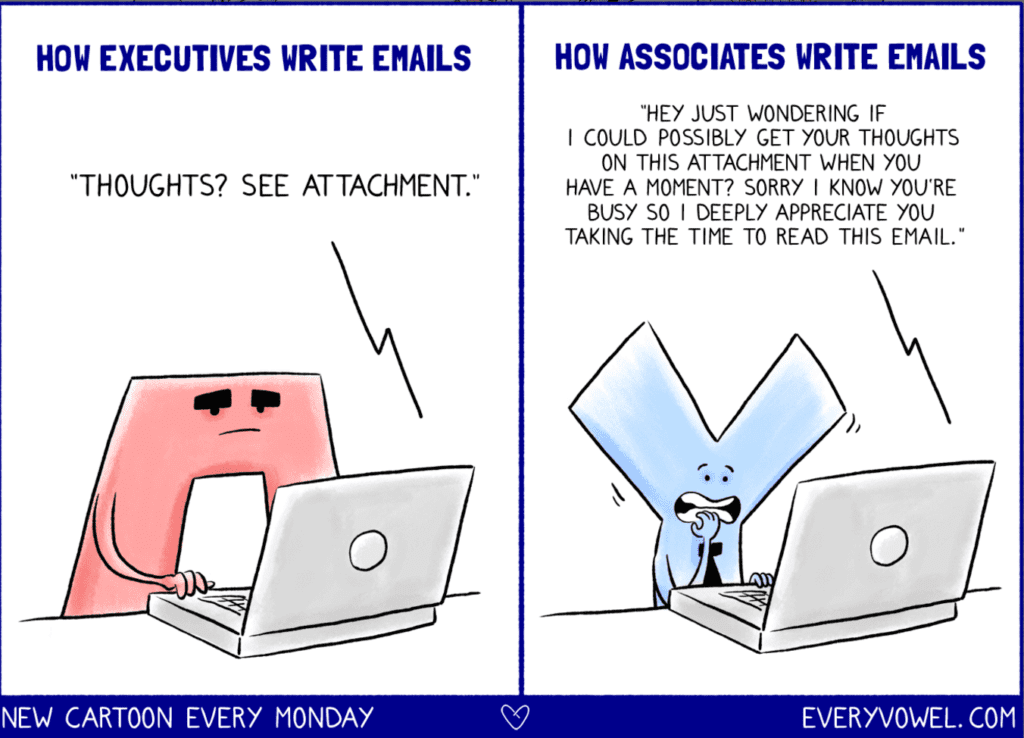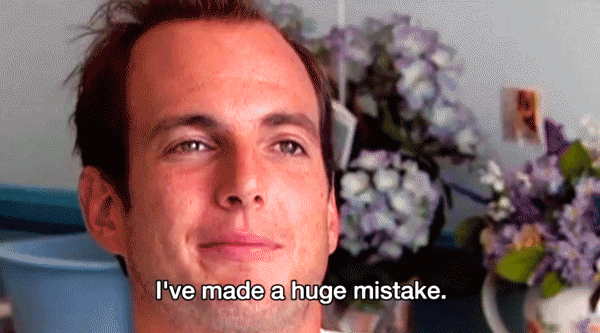Last week I got an email that reminded me of myself when I first got started in the world of marketing and freelancing.
It was a cold email from a graphic designer who was looking to help with my Slideshare presentations. He had the best intentions in the world but he made a mistake that many of us have made over the course of our lives.
It’s a mistake that is a one way street to not getting a response.
It’s a mistake that results in an automatic delete.
It’s the mistake of writing an email that is longer than the Elon Musk biography.
The email was long but that wasn’t the only issue with it. In this blog post, I’m going to share with you some of the email etiquette lessons I wish I learned in University so I didn’t have to humiliate myself or waste time in the early days.
Here are six email habits that every freelancer should know:
1) Keep Your Emails Short & Sweet
When you’re reaching out to a prospect, lead or important person – you need to be considerate of their time. An email that is filled with blocks of paragraphs, links, attachments and questions is an email that is likely going to be ignored.
One of my favorite books on writing a quality argument is The Pyramid Principle from Barbara Minto. It’s a great read that highlights how to deliver nothing but the key points in an email and how executives can cut out the fluff.
2) Use A Company Email (Drop The Hotmail)
If you’ve been using a Gmail or Hotmail account for your prospecting and are struggling, it might have something to do with this. People take you more seriously when you have your own domain and email address to go with it.
Buy a cheap domain; I recommend something like FirstNameLastName.com as it’s not branded and something you can turn into a web presence in the future. From there, I’d suggest you get your email started with a Google account. It shouldn’t take you more than 20 minutes to set up and it will benefit you for years to come. This tutorial is a great starting point.
3) Don’t Add Images To Your Email Signature
In the 90s, it was cool to end your emails with a signature that had a Gif or photo. In the business world, it’s best practice not to use an image with your signature as some mail clients will view it as an attachment when being received.
Instead of trying to make your signature sing with a visual, keep it simple. If you REALLY need to use an image at the very least, use Alt-Text to ensure that something shows up for the recipients who are unable to download it.
4) Write The Email Before Adding The Recipient’s Email
Have you ever sent an email before you were actually done writing?
I have. It’s not fun.
Luckily, Inbox by Gmail offers an Undo button now which has been a lifesaver but another great way to avoid this is writing the body of text for the email before adding the recipient’s actual email. It’s a simple trick but one that will make sure that you don’t accidently press send after tapping enter twice.
5) Use Pre-Written Replies To Optimize For Efficiency
Every other week I have to send someone a short bio.
Every other week I have to schedule a coffee.
Every other week I have to make a request.
Do you think I start from scratch each time? No way.
I’m using a tool called Canned Responses that allows you to save templates in your inbox so you don’t have to go hunting for them later. For those who want to install Canned Responses in Gmail, it’s quite simple:
- Click the gear icon in the upper right-hand corner and choose “Settings.”
- Click the “Labs” tab, find Canned Responses at the top, and click “Enable.” Scroll down and click “Save Changes.”
From there, populate it with templates like these:
And save yourself hours each day!
6) Know Your Audience Before Using Gifs & Emojis
Whether you like it or not, you’re going to find Gifs on my blog posts.
That doesn’t mean I’m going to use them in all of my emails though. Some people will love when they see a Gif or Emoji in your prospecting email while some will think it’s immature.
I’m of the belief that we should all have some fun but some people will not share that philosophy. Think about the type of person you’re reaching out to and whether you have the rapport to send gifs or emojis. If you think it’s a good fit – Go for it!
One of my favorite apps for creating custom emojis is called GifJif – It lets you add your own face or that of a client to a handful of great response Gifs.
[divider line_type=”Small Thick Line”]
So, what do you think? Are you going to download these 20+ scripts for your freelance business? Do you already have a handful that you use to stay effective? What other habits do you recommend? I’d love to hear from you!