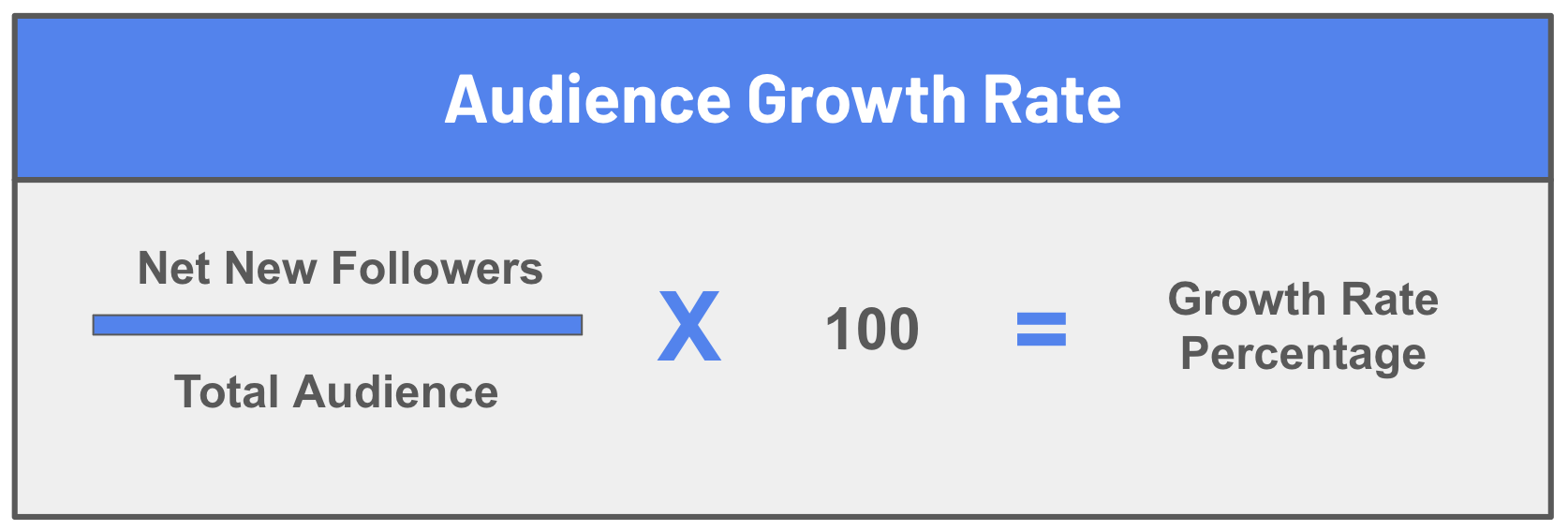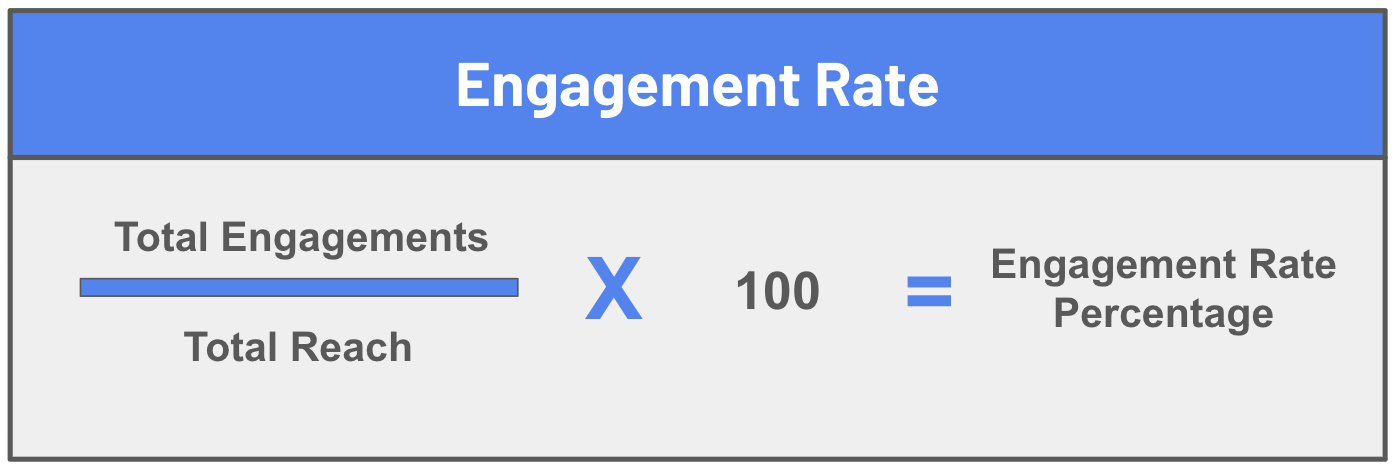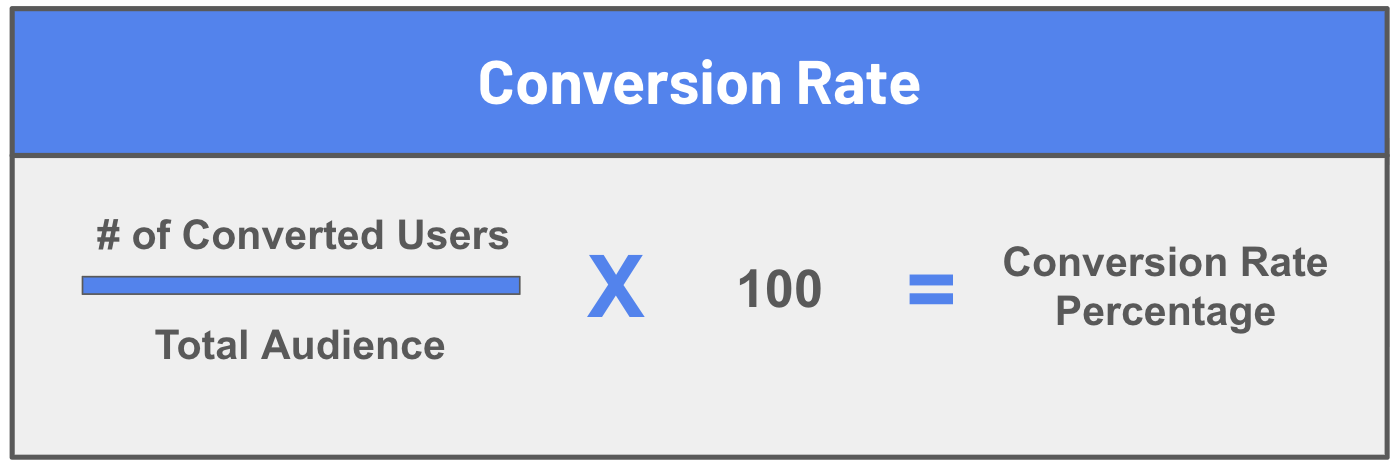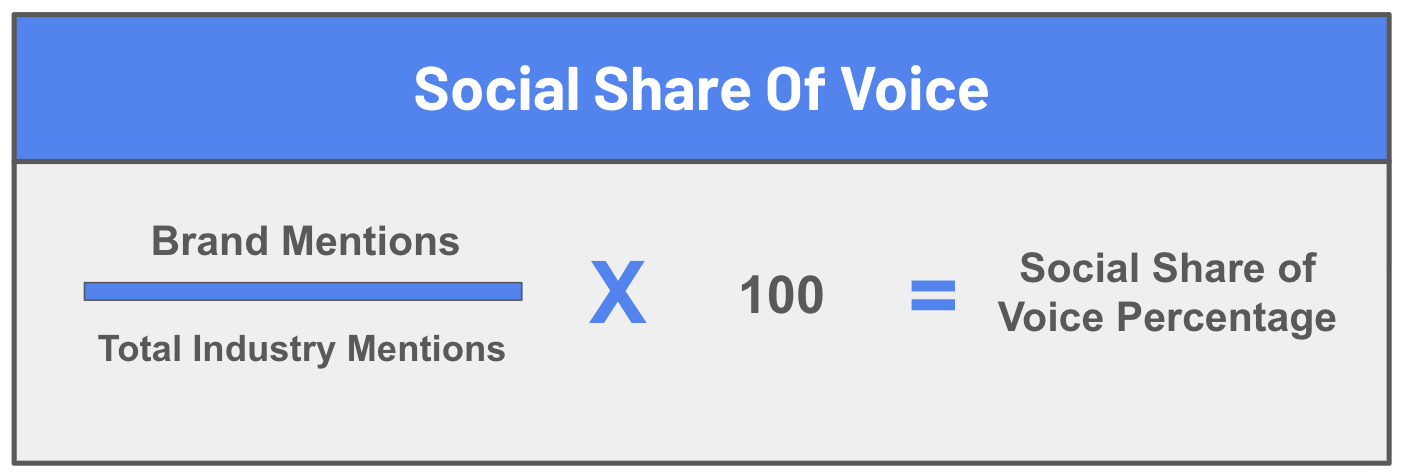Let me take you behind the scenes of social media success for a moment.
Last month, I was speaking with a frustrated marketing director who’d been pouring resources into their company’s social channels. “We’re getting likes,” she told me, coffee cup in hand, eyes tired from late nights analyzing data. “But are we actually moving the needle on our business? I honestly can’t tell.”
Her challenge isn’t unique.
Every single day brands are struggling with it…
Algorithm changes happen overnight.
Attention shifts from one meme to another in seconds…
Understanding which metrics truly matter can feel like trying to hit a moving target.
So in this piece, we will share with you all the possibilities. Over the last few years, I’ve had the chance to work with brands on social media strategies on Reddit, LinkedIn and Facebook. My team at Foundation has helped some of the largest organizations in the world create social media content that stands out and report on how these efforts translate into ROI.
Now I want to share it all with you.
Let’s get to it…
What Are Social Media Metrics?
Social media metrics are quantifiable data points used to measure the performance and impact of content, campaigns, and user interactions on social media platforms. These metrics help track progress toward goals such as engagement, reach, conversions, and brand awareness. Common examples include likes, shares, comments, followers, click-through rates (CTR), impressions, and engagement rates.
Here’s a table that I’ve used in the past to better understand and articulate the role of different social media metrics:
| Metric | How to Measure It | Twitter/X | TikTok | YouTube | |||
|---|---|---|---|---|---|---|---|
| Reach | Unique users who saw your post | Page/Post Reach | Post Reach | Impressions | Impressions | Video Views Reach | Impressions/Reach |
| Engagement | Likes, comments, shares, clicks | Engagement Rate | Engagement per Post | Reactions + Comments | Engagements | Likes + Shares + Comments | Likes + Comments + Shares |
| Followers | Growth in audience size | Page Likes/Followers | Follower Count | Follower Growth | Followers | Followers | Subscribers |
| Video Views | Number of plays | 3-Second Views | Video Views | Video Impressions | Video Views | Views & Watch Time | Views + Watch Time |
| Click-Through Rate (CTR) | Link clicks ÷ Impressions | Link Clicks / CTR | Link Clicks | Clicks to Website | Link Clicks | Profile/Link Clicks | Link Clicks in Description |
| Shares | Post re-shares or reposts | Shares | Shares | Shares | Reposts | Shares | Shares |
| Comments | Public replies to posts | Post Comments | Comments | Comment Volume | Replies | Comments | Comments |
| Saves | Number of users saving a post | N/A | Post Saves | N/A | Bookmarks | Saves | N/A |
| Mentions & Tags | Brand mentions or tag volume | Page Mentions | @ Mentions | Mentions | Mentions | Mentions | Mentions |
Why Measuring the Right Social Media Metrics Matters
Think of social media metrics as the dashboard in your car.
Some gauges are nice to glance at occasionally, while others—like your fuel level or engine temperature—require constant attention because they’re directly tied to performance.
The right metrics don’t just tell you what happened; they tell you why it happened and what to do next. They transform raw numbers into actionable intelligence that drives real business outcomes.
I’ve seen too many businesses chase vanity metrics—impressive-looking numbers that don’t translate to bottom-line results. A post might get thousands of likes while generating zero qualified leads. Meanwhile, another post with modest engagement could trigger a surge in high-value conversions.
Your metrics should answer fundamental questions:
- Is our audience growing in meaningful ways?
- Are people engaging with our content beyond passive scrolling?
- Are these interactions leading to measurable business results?
- How effectively are we addressing customer needs?
The Metrics That Drive Business Results
Audience Growth Metrics: Beyond the Numbers
Remember when we all obsessed over follower counts?
Those days are (thankfully) behind us.
Don’t get me wrong: Followers are important.
But they’re not the ONLY metric worth measuring when it comes to social media.
Smart marketers now look at audience growth differently. It’s not just about how many new followers you gained this month—it’s about who those followers are and how they’re engaging with your brand. Almost every social media channel has a dashboard where you can track your follower growth.
I wanted to make it easy so I’ve created here a tactical guide on how to track your followers:
📊 LinkedIn Followers
• LinkedIn Company Page:
•Go to your LinkedIn Page (Admin view).
• Click on “Analytics” > “Followers”.
•View:
•Total followers over time
•Follower demographics (industry, location, seniority, etc.)
•Follower trends (growth/loss over specific periods)
•Export data as CSV for deeper analysis.
• LinkedIn Personal Profile:
•LinkedIn does not provide detailed analytics for personal profiles, but:
•You can see your follower count under your profile photo.
•Use tools like Shield Analytics (paid) for more advanced personal analytics.
📘 Facebook (Pages) Followers
•Go to your Facebook Page.
•Click “Insights” in the left sidebar.
•Under “Followers” tab, you’ll see:
•Total followers and net new followers
•Unfollows
•Follower trends over time
•Source of follows (Page, ads, etc.)
•You can also use Meta Business Suite for more granular tracking and comparisons.
🐦 X (formerly Twitter) Followers
•Use Twitter Analytics (analytics.twitter.com):
•On the Home tab, view your follower count trend over the past 28 days.
•Click “Followers” tab to view:
•Growth trends (not available in detailed daily breakdowns anymore)
•Location, interests, and gender (some data deprecated after X changes)
•Use third-party tools like:
• Black Magic, Typefully or Audiense for deeper follower tracking.
📱 TikTok (Business or Creator Accounts) Followers
•Open the TikTok app > go to Profile.
• Tap the three lines (≡) > Creator Tools > Analytics.
•Under Followers tab, you can track:
•Follower growth over time
•Gender, age, location distribution
•Active hours of followers
•Total followers (and daily changes)
📷 Instagram Followers
•Go to your Profile > tap Insights.
• Tap “Total followers” for:
•Follower growth/loss over custom date ranges
•Top locations
•Age & gender breakdown
•Most active times (hours/days)
•Tools like Meta Business Suite, Later, or Hootsuite can help with exporting and visualization.
🌤️ Bluesky Followers
• Currently, Bluesky has limited analytics tools.
•You can:
•View follower count manually on your profile.
•Use third-party tools like Skyview (community-built) to monitor follows/unfollows and network trends.
•Bluesky is working on federation and APIs, so more analytics tools may come soon.
🐘 Mastodon Followers
•Mastodon instances are decentralized, so features vary.
•Basic tracking includes:
• Manual check of follower count on profile
•Some instances offer simple follower growth graphs (depends on UI skin and platform version).
•Third-party tools:
•Fediverse Observer and FediDB offer some analytics if you connect your account or are on a tracked instance.
•Mastodon apps like Toot! or Tusky may show trends if connected with backend APIs.
Your audience growth rate—calculated by dividing new followers by your total audience and multiplying by 100—provides a percentage that shows momentum. But dig deeper:
Are these new followers part of your target audience?
Are they engaging with your content?
As your following grows, maintaining this growth requires increasingly creative approaches.
Engagement Metrics That Matters
I once worked with a B2B software company that was celebrating their “high engagement rates” until we discovered most of those engagements were coming from employees and vendors—not potential customers. Not exactly the audience that would drive sales.
True engagement metrics measure meaningful interactions between your audience and your content:
- Likes offer initial validation
- Comments show deeper interest and conversation potential
- Shares indicate content valuable enough to associate with personally
- Reactions provide emotional context to interactions
These actions might seem small individually, but collectively, they paint a picture of how your content resonates. Plus, they often trigger algorithms to show your content to more people, creating a virtuous cycle of visibility.
Conversion Metrics: Where Social Meets Sales
At the end of the day, most businesses need social media to drive tangible outcomes. This is where conversion metrics shine.
Track specific actions users take after engaging with your social content:
- Clicking through to your website
- Signing up for newsletters
- Downloading resources
- Making purchases
Your conversion rate—calculated by dividing conversions by total clicks or engagements—reveals whether your content effectively bridges the gap between interest and action.
LinkedIn Conversion Tracking
Native Tool – LinkedIn Insight Tag:
LinkedIn uses the Insight Tag (a JavaScript pixel) to track website conversions originating from LinkedIn ads or posts . Once installed on your site, the Insight Tag can track page views, form submissions, button clicks, and even e-commerce purchases as conversion events . It also enables retargeting (website audiences) and provides demographic insights on your website visitors (job titles, industries, etc.). You can learn more about this process here.
Attribution Best Practices (LinkedIn):
By default, LinkedIn Ads attribute conversions on a 30-day click (and 1-day view) window in most cases. Be aware that LinkedIn might report a lead conversion even if the actual sale or signup happens days or weeks after the ad click (within that window). To get a fuller picture, use multi-touch attribution models outside of LinkedIn:
- Last-click vs. Multi-touch: Relying solely on last-click (e.g. giving credit to Google Search because the user finally Googled your brand name to convert) can undervalue LinkedIn’s role, since LinkedIn often initiates awareness (first touch) in B2B journeys.
Multi-touch attribution models (linear, U-shaped, time decay, or data-driven models) consider all touchpoints . For example, a linear model would split credit between the LinkedIn ad click and later touches, while a U-shaped model might give extra credit to LinkedIn as a first touch and to the last touch that closed the deal .
- Use tools for attribution: LinkedIn’s Campaign Manager shows LinkedIn-sourced conversions, but to understand cross-channel influence, utilize GA4’s Conversion Paths report or attribution modeling in GA4 (which by 2025 defaults to a data-driven multi-touch model). Looking at different attribution models is vital to showcase the true value of social ads that assist conversions down the line . In practice, this means reviewing if LinkedIn ads led to a lot of “assisted conversions” (where the LinkedIn click was not the last click). Consider attribution tools or CRM reports to see if LinkedIn leads eventually converted to customers even if not credited in last-click analytics.
CRM Integration With LinkedIn (HubSpot): Platforms like HubSpot natively integrate with LinkedIn Ads.
By connecting your LinkedIn Ads account to HubSpot, you can automatically pull in lead data from LinkedIn Lead Gen Forms and even sync offline conversions to LinkedIn via the Conversions API. For example, HubSpot can update LinkedIn when a contact’s lifecycle stage changes to “Customer” or “MQL,” allowing LinkedIn to optimize ads based on downstream quality . This helps LinkedIn target and optimize for leads that actually turn into revenue, not just raw form fills.
Lead Bridging Tools: If you’re using LinkedIn’s native Lead Gen Forms for ads (which capture lead info on LinkedIn without a website click), consider tools like LeadsBridge or Zapier (or again HubSpot) to push those leads into your CRM instantly. While these on-platform leads aren’t “website conversions,” it’s worth mentioning that integrating them ensures no leads fall through the cracks and you can still attribute them to the LinkedIn campaign source in your CRM.
Pro tip: Use UTM parameters religiously. They’ll help you trace exactly which social posts, platforms, and campaigns are driving results, allowing you to double down on what works and adjust what doesn’t.
Facebook Conversion Tracking (Meta)
Native Tools – Meta Pixel & Conversions API:
Facebook (Meta) provides the Meta Pixel (formerly Facebook Pixel) to track website actions from Facebook traffic. This same pixel also covers Instagram ad traffic.
. The Meta Pixel is a snippet of code added to your site that drops cookies and records user interactions after they click or view your Facebook/Instagram ads. Tracked conversions (purchases, leads, etc.) show up in your Facebook Ads Manager reports, helping you see how Facebook and Instagram campaigns drive outcomes on your website. In addition to the pixel, Meta’s Conversions API (CAPI) allows server-to-server sending of the same events. Meta recommends using both in tandem (browser Pixel + server CAPI) for maximum data capture. This redundant setup helps counter tracking loss from ad blockers or iOS 14+ privacy restrictions, by sending conversions directly from your servers to Facebook.
UTM Tracking for Facebook/Instagram:
While the Meta Pixel reports conversions in Ads Manager, it’s best practice to also use UTM parameters on your ad links. For any Facebook or Instagram ad that drives to your website, append UTMs such as utm_source=facebook (or instagram), utm_medium=paid_social, and utm_campaign=YourCampaignName. This way, Google Analytics captures the visit and conversion under the correct source. UTMs provide a safety net for attribution – they are first-party (just URL parameters) and not blocked by browsers .
In GA4, you can then compare how many purchases GA4 attributes to Facebook vs. what Facebook Ads Manager reports. (It’s normal for GA4 and Facebook to differ due to attribution windows and cookie loss, but UTMs let you at least track the session). In addition, UTMs help your CRM attribute leads to Facebook/IG if the lead submits a form on your site – you can store UTM values in hidden form fields to pass along the source. Note: If you’re running ads on both FB and IG under the same campaign, you can use dynamic UTM parameters like {{site_source_name}} which Meta will replace with “facebook” or “instagram” depending on where the ad was shown. This granularity allows you to differentiate traffic from each platform even though the pixel is shared.
Native Tool – TikTok Pixel: TikTok offers the TikTok Pixel to track user actions on your website from TikTok traffic. With TikTok’s explosion in popularity, their pixel has become essential for advertisers to measure ad performance.
The TikTok Pixel is a small JavaScript snippet that you add to your site, similar in concept to Meta’s pixel. It can track standard events like Page View, Add to Cart, Place an Order/CompletePayment, Sign-Up, etc., and you can also define custom events. Once installed, conversions recorded by the pixel (for example, someone from a TikTok ad who purchases on your site) will appear in TikTok Ads Manager and can be used to optimize your campaigns. In short, the TikTok Pixel allows you to effectively track sales and leads from TikTok ads once the code is on your site, and you can choose which events to track (e.g. add-to-cart, newsletter signup, purchase)
Customer Service: The Often-Overlooked Metric
When I ask executives about their social media metrics, few mention customer service stats. Yet in an era where consumers increasingly turn to social channels for support, these metrics can significantly impact brand perception.
Key metrics to watch include:
- Average response time (how quickly you address inquiries)
- Customer satisfaction scores from social interactions
- Resolution rates for issues raised on social platforms
AI customer service tools can dramatically improve response times by handling routine queries, freeing your team to tackle more complex issues personally. Remember: in the customer’s mind, your social media response IS your brand response.
Essential Indicators Every Business Should Track
Click-Through Rates: The Bridge to Action
Your CTR reveals how compelling your content is—does it motivate people to take the next step?
Calculate it by dividing total clicks by total impressions, then multiplying by 100. While benchmarks vary by industry and platform, a CTR above 5% for social ads is generally considered strong performance.
Low CTRs might indicate a disconnect between your content and your audience’s interests or needs. High CTRs suggest you’ve struck a chord that resonates deeply.
Social Share of Voice: The Market Benchmark
Social Share of Voice (SSoV) is a powerful metric that helps brands understand their position within the broader social media landscape. It represents the percentage of conversations about your brand compared to those of your competitors, across platforms like Twitter, LinkedIn, Instagram, and beyond.
Unlike vanity metrics such as likes or follower counts, SSoV provides a competitive context—it tells you not just how loud you’re being, but how loud you are relative to others in your space. That makes it an essential benchmark for gauging brand awareness, sentiment momentum, and campaign performance in real time.
To calculate SSoV, start by tracking all direct mentions (e.g., @YourBrand) and indirect mentions (e.g., “yourbrand” without the handle) of your brand over a specific period.
Do the same for your top competitors.
Add up the total number of mentions across your industry, then divide your brand’s mentions by this total and multiply by 100. This gives you your SSoV as a percentage—your share of the conversation.
Social Media Marketing Tools like Brandwatch, Sprout Social, or Mention can simplify this tracking across platforms and help identify sentiment, spikes, or recurring themes.
What makes SSoV especially valuable is that it blends both quantitative and qualitative insights. You’re not just tracking how often you’re mentioned—you’re tracking relevance, resonance, and recognition. A growing SSoV could indicate successful messaging, a viral campaign, or rising market dominance. A shrinking one might signal a need to revisit positioning or creative direction. By segmenting SSoV by campaign, product line, or region, you can go even deeper and refine your strategy based on what’s working—and what’s not.
Ultimately, measuring SSoV empowers you to make smarter strategic decisions. Whether you’re entering a new market, rolling out a product launch, or trying to outperform a direct competitor, SSoV helps you stay grounded in where you actually stand. It’s not just a measure of visibility—it’s a window into your market presence, customer perception, and potential opportunities for brand growth.
Response Times: The Service Benchmark
In an age of instant gratification, wait time feels exponentially longer. Your audience expects quick responses, and your metrics should reflect this priority.
Calculate average response time by dividing total response time for all inquiries by the number of inquiries received. The faster, the better—especially for customer service issues that could escalate if left unaddressed.
One of my favorite tools for managing chat is Manychat. It’s specifically for Instagram but can provide great automation for managing comments and DMs at scale. Especially in cases where you’re running contests or ‘comment for a link’ activities.
Net Promoter Score: The Loyalty Indicator
NPS has been around for years, but its application to social media is relatively new and increasingly valuable.
By measuring how likely customers are to recommend your brand (on a scale from 0-10), NPS provides insight into future growth potential. Categorize respondents as:
- Detractors (0-6): Unhappy customers who might damage your brand through negative word-of-mouth
- Passives (7-8): Satisfied but unenthusiastic customers vulnerable to competitive offerings
- Promoters (9-10): Loyal enthusiasts who will continue buying and refer others
Calculate your NPS by subtracting the percentage of Detractors from the percentage of Promoters.
The resulting number offers a clear picture of customer sentiment and loyalty.
Traditional vs. Emerging Metrics: Finding the Right Balance
I’ve found that the most successful social media strategies blend established metrics with newer, more nuanced measurements.
Traditional metrics like impressions, reach, and basic engagement provide the foundation—they tell you how visible your content is and how many people are interacting with it. These are your baseline indicators, the vital signs of your social media presence.
Emerging metrics delve deeper:
- Sentiment analysis evaluates the emotional tone behind user interactions
- Social commerce metrics track purchasing behavior directly within platforms
- Competitor benchmarking contextualizes your performance within your industry
The key is selecting metrics that align with your specific goals.
Building brand awareness?
- Focus on reach and impressions.
Fostering community?
- Track engagement depth and sentiment.
Driving sales?
- Monitor conversion rates and attribution.
Social Media Tools That Make Measurement Manageable
Let’s be honest—tracking all these metrics manually would be a full-time job (and then some). Fortunately, powerful tools exist to streamline the process.
When evaluating social media analytics platforms, consider:
- Platform compatibility (does it cover all the channels you use?)
- Metric comprehensiveness (does it track everything you need?)
- AI capabilities (can it provide predictive insights and recommendations?)
- Reporting functions (can it generate the visualizations and reports your team needs?)
Popular options include:
- Sprout Social for centralized metrics and workflow management
- Agorapulse for engagement tracking across platforms
- Brandwatch for deep audience perception insights
- Hootsuite for comprehensive campaign monitoring
The right tool for your business depends on your specific needs, goals, and resources.
But whichever you choose, make sure it empowers action—not just measurement.
Aligning Metrics With Business Goals
Here’s where strategic thinking becomes essential.
Your social media metrics must connect directly to broader business objectives.
Start by clearly defining what success looks like for your organization:
- Building brand awareness? Track reach, impressions, and new follower demographics.
- Strengthening community? Monitor engagement rates, comment sentiment, and repeat interactions.
- Driving sales? Focus on conversion rates, attribution, and customer acquisition costs.
Create a schedule for reviewing these metrics—weekly reviews capture immediate trends, while monthly evaluations provide perspective on longer-term patterns.
Remember that goals and metrics exist in a symbiotic relationship. Goals determine which metrics matter, while metrics indicate progress toward goals. This alignment ensures your social strategy remains focused and effective.
Best Practices for Measuring Social Media Success
After years of helping businesses optimize their social media measurement, I’ve identified several best practices that consistently drive results:
- Define clear KPIs that directly connect to business goals
- Track essential metrics across all platforms (impressions, reach, engagement, conversions, response rates)
- For branding strategies, monitor sentiment, volume, and share of voice
- Use standardized formulas like CTR = (Total Link Clicks ÷ Impressions) × 100
- Ensure consistent metric definitions across your organization
- Establish clear communication channels for sharing insights
The most successful companies don’t just collect data—they create systems for transforming that data into actionable insights that drive continuous improvement.
Future Trends: Where Social Media Measurement Is Heading
As we look toward tomorrow, several trends are reshaping how we measure social media performance:
Artificial intelligence is revolutionizing data processing, delivering insights with unprecedented precision and speed. Rather than drowning in numbers, marketers can focus on the strategic implications of trends AI identifies.
Engagement metrics are evolving beyond simple interactions to measure depth of connection—distinguishing between passive scrolling and active participation.
Key performance indicators are becoming more sophisticated, integrating on-platform actions with off-platform behaviors to create a more complete picture of the customer journey.
Website traffic analysis is growing more nuanced, examining not just visit volume but quality, behavior, and conversion patterns from social referrals.
Competitive benchmarking is increasingly accessible, allowing brands to measure performance not just against their own past results but against industry standards and direct competitors.
Adapting to Change: The Only Constant in Social Media
If there’s one thing I’ve learned in my years in this field, it’s that flexibility isn’t optional—it’s essential.
Social platforms evolve constantly. Algorithms change overnight. User behaviors shift in response to broader cultural trends. The metrics that matter today might be irrelevant tomorrow.
Success belongs to those who maintain a proactive stance:
- Continuously monitor key performance indicators
- Quickly adjust strategies in response to metric shifts
- Apply social media insights across all marketing channels
- Stay focused on business goals when evaluating performance
The most valuable skill in social media measurement isn’t technical expertise—it’s adaptability. The ability to recognize changing conditions, identify new opportunities, and pivot strategies accordingly separates leaders from followers in this dynamic space.
Wrapping This Up
As we navigate social media’s ever-evolving landscape in 2025 and beyond, remember that measurement isn’t the goal—it’s the means to achieving your business objectives.
The right metrics, properly analyzed and thoughtfully applied, transform social media from a communication channel into a powerful business driver. They convert data into decisions, numbers into narratives, and strategies into success.
What metrics are you tracking today? How are they informing your social strategy?
The answers to these questions might be the difference between stagnation and growth in the months and years ahead.